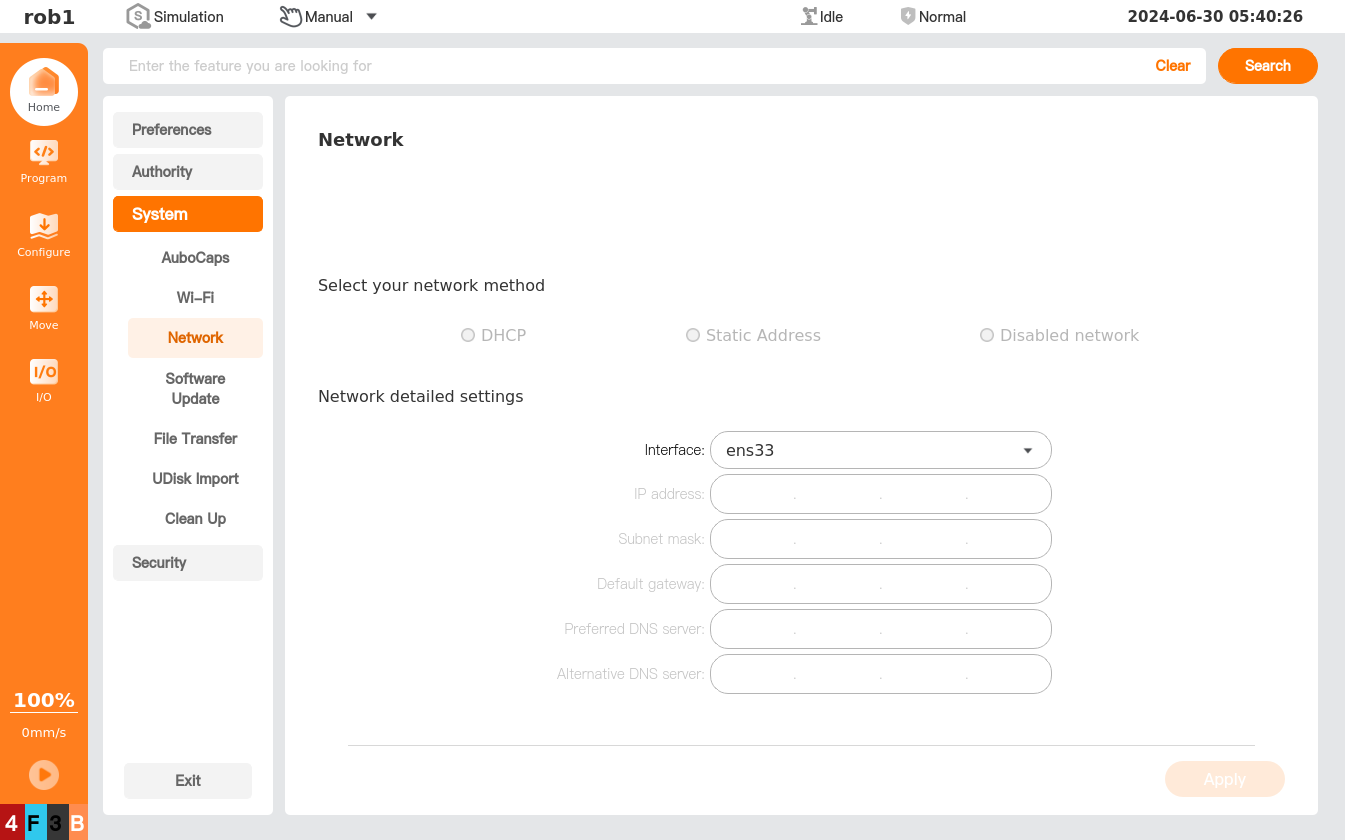8.3.3 Network
On [Network] page, you can set up a network controlled by a third-party interface. After setting, the system can be connected to the external network or the LAN.
- The network IP address of the third-party interface needs to be on the same network segment as this IP address.
- The modification of the network configuration can disconnect the network. Modify the configuration when the robot is not in use, and make sure that the program and the configuration are saved to avoid data loss.
- Please give priority to using DHCP to connect to the network. If you choose the static address, please keep the IP address in mind and make sure it is free, otherwise you may not be able to connect to the controller.