3.1 Robot connection
The [Robot Connection] functional area displays the IP and port information of the currently connected robot. To switch the connection status, tap [Connect/Disconnect]: when no robot is connected, [Connect] button is displayed; when any robot is connected, [Disconnect] button is displayed.
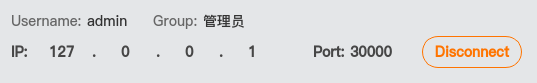
Connect/Switch Connection/Disconnect
After starting the AUBO SCOPE software, enter the robot’s IP address and port number in the [Robot Connection] pop-up window, and tap [Connect].
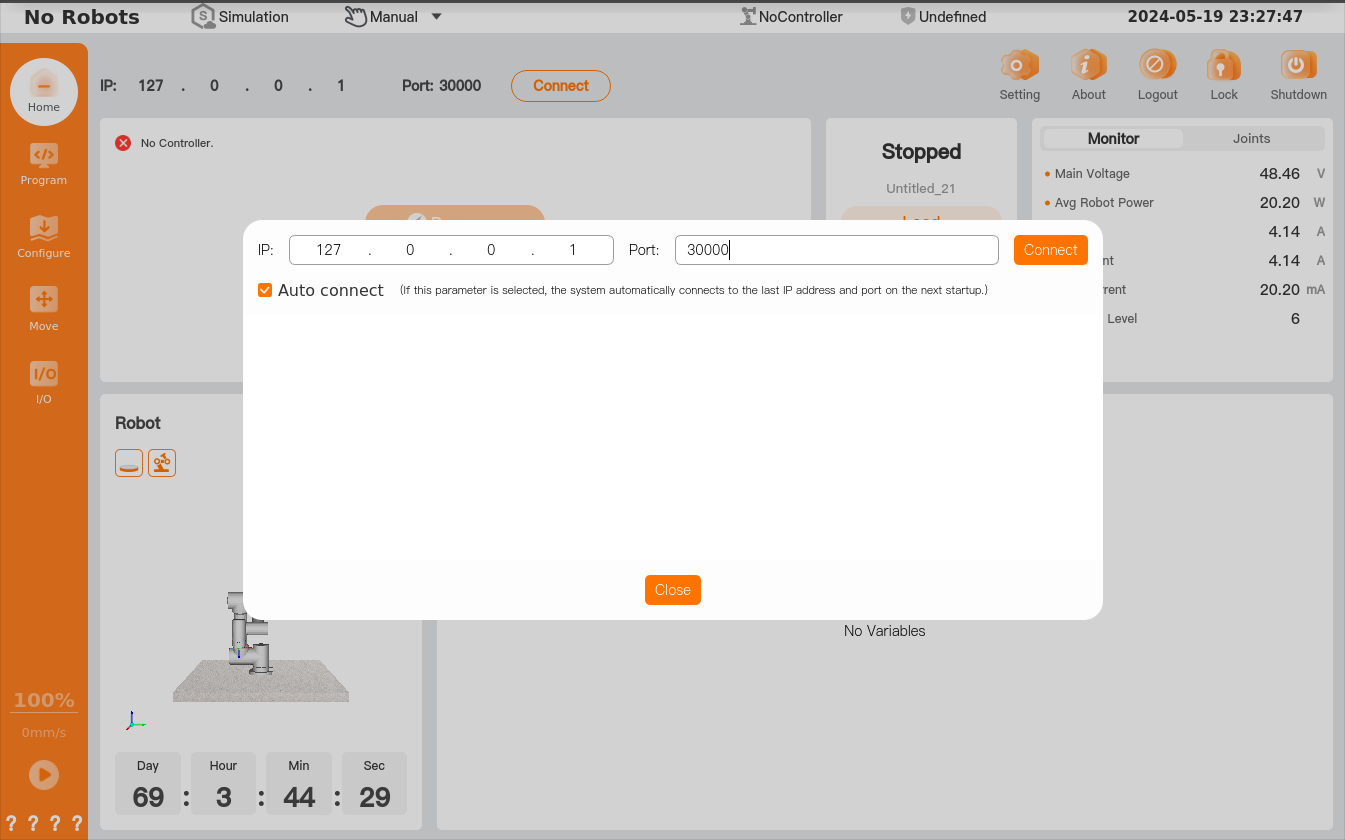
The [Robot Status] functional area displays the [Power on] button after the robot is connected.
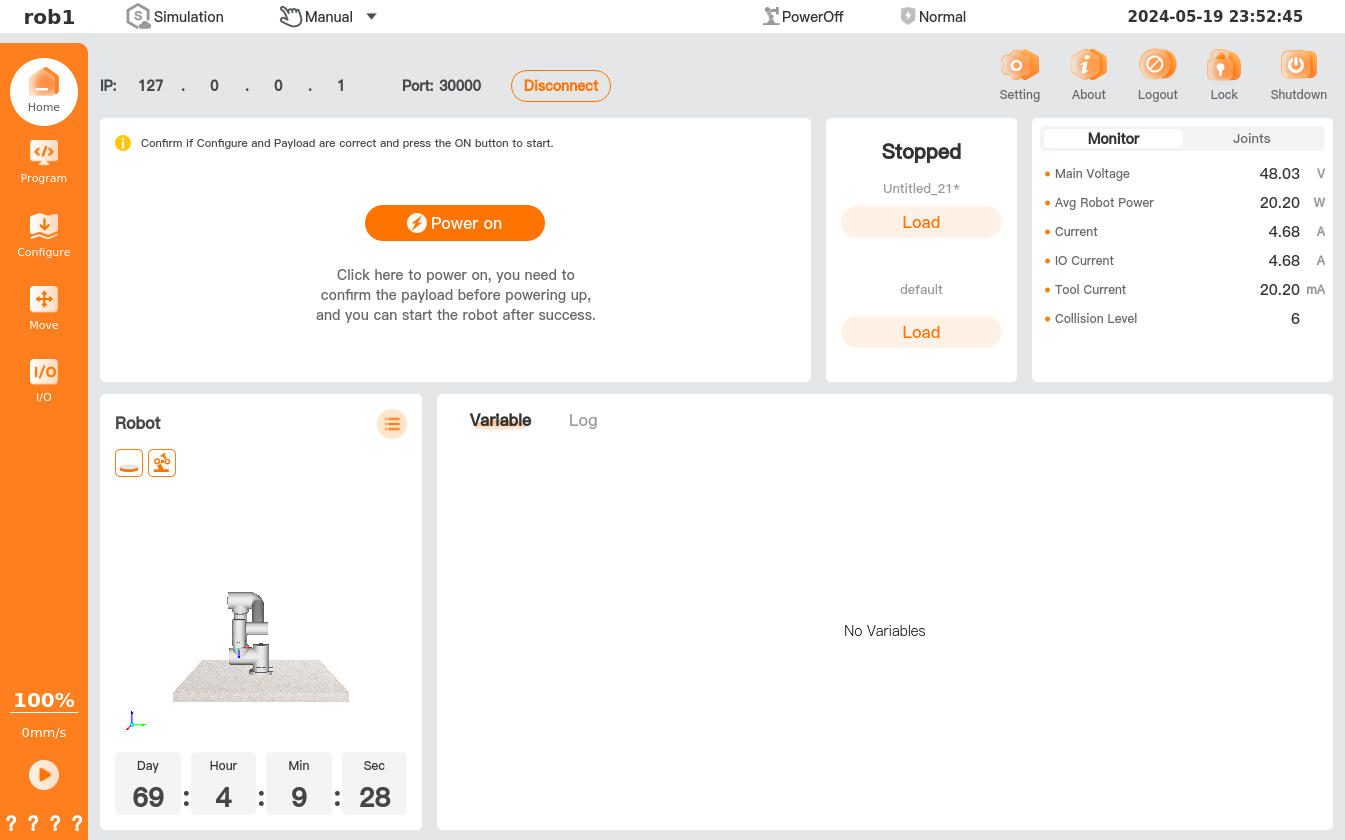
Switch connection: Tap [Disconnect] in the [Robot Connection] functional area of page Home, and then in the [Robot Connection] pop-up window, select the robot, and tap [Access] or [Connect] to connect the robot.
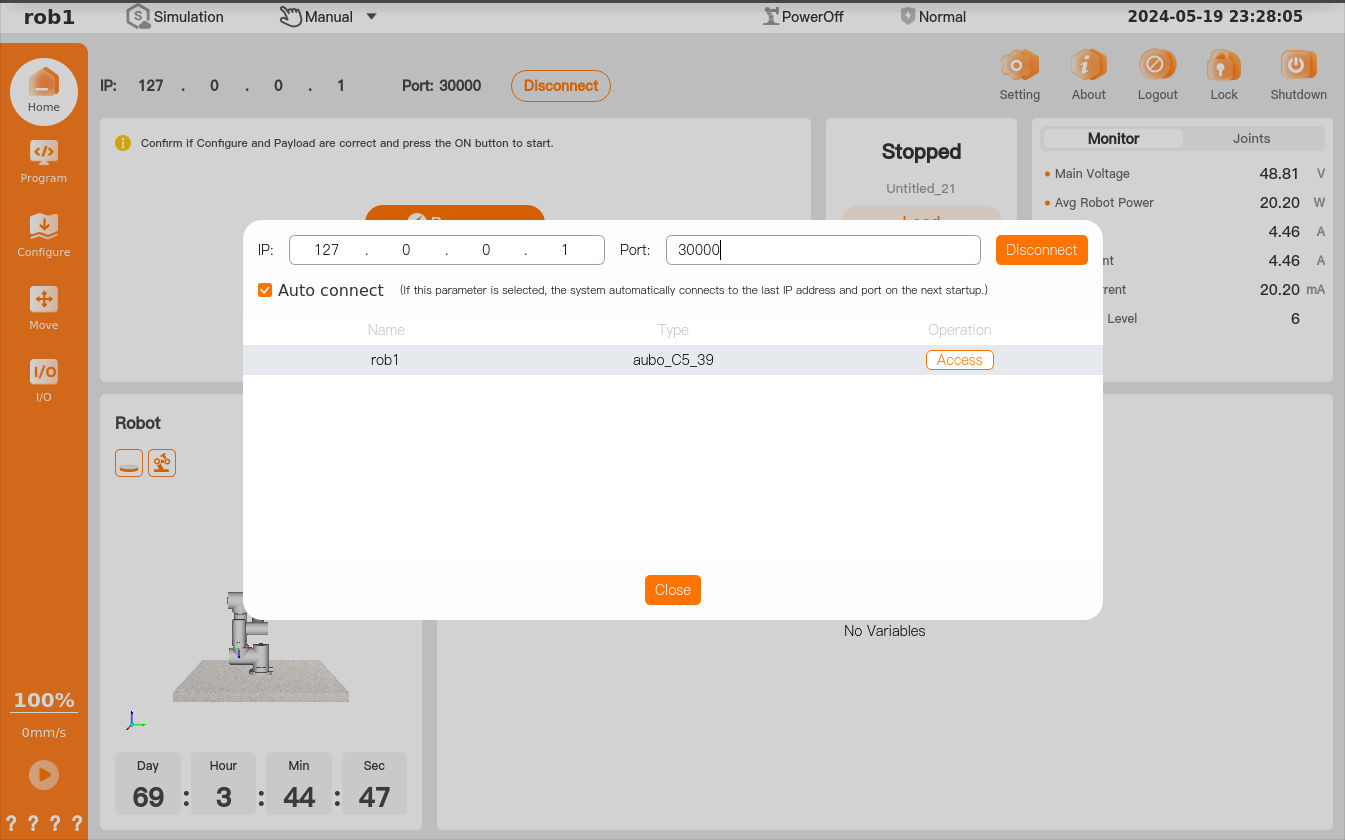
Disconnect: tap [Disconnect] on page Home, and then tap [Disconnect] in the [Robot Connection] pop-up window to disconnect the robot.