4.5.3 Track Playback
On [Track Playback] page, you can insert the track file in the program. When the program runs to the Track Playback node, the track file will be played, and the robot will move along the track recorded in the file. The track file is a file that records the motion track of the robot and is generally stored in the installation configuration file. For the generation of the track file, see "5.1.8 Record".
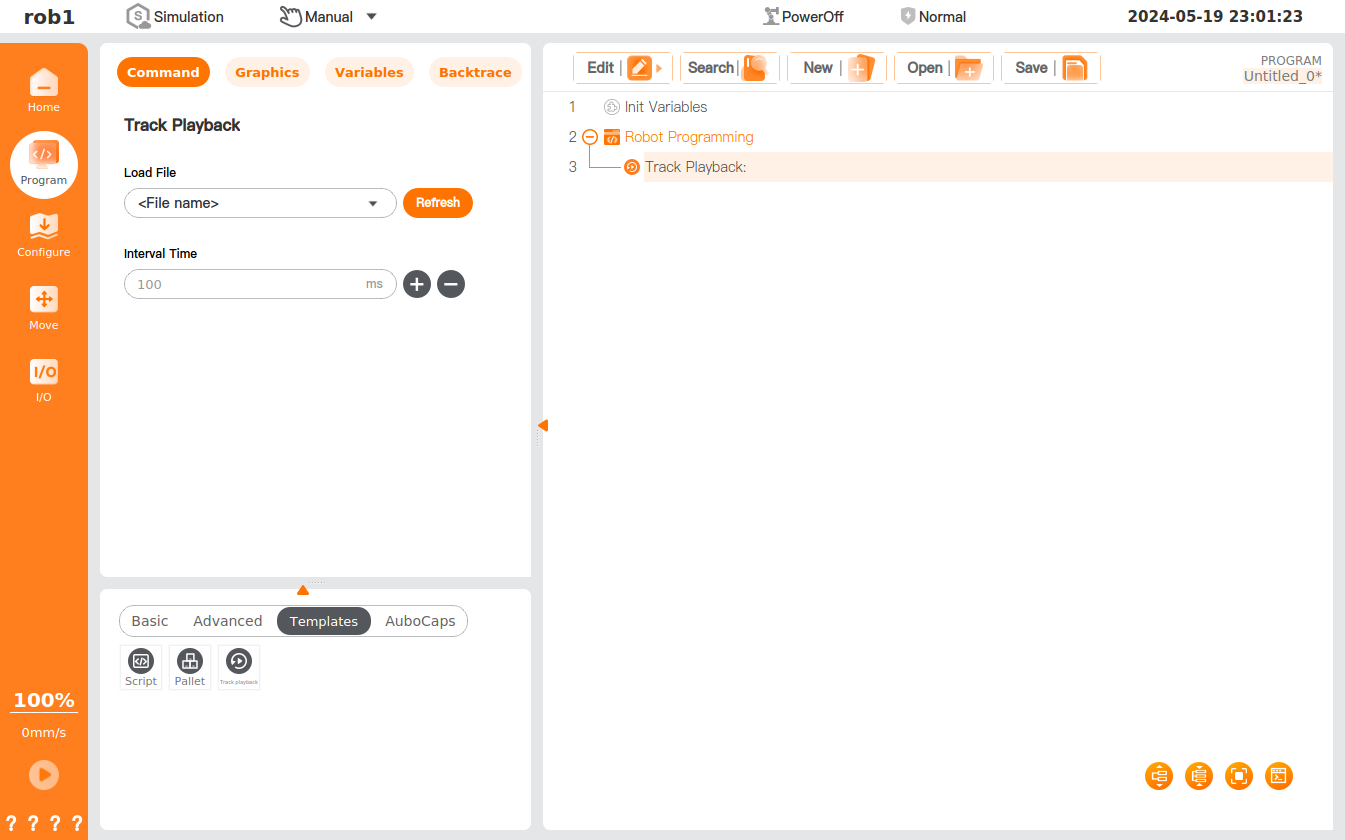
Settings
- Load File: Tap "Load File" or
 icon, and select the track file, then the program will start track playback after running to this node.
icon, and select the track file, then the program will start track playback after running to this node. - Refresh: Tap it to refresh the "Load File" drop-down menu.
- Interval Time: It is used to adjust the speed at which the track is running.