3. Home
In page Home, you can quickly start and operate the robot. The page Home consists of 7 functional areas:
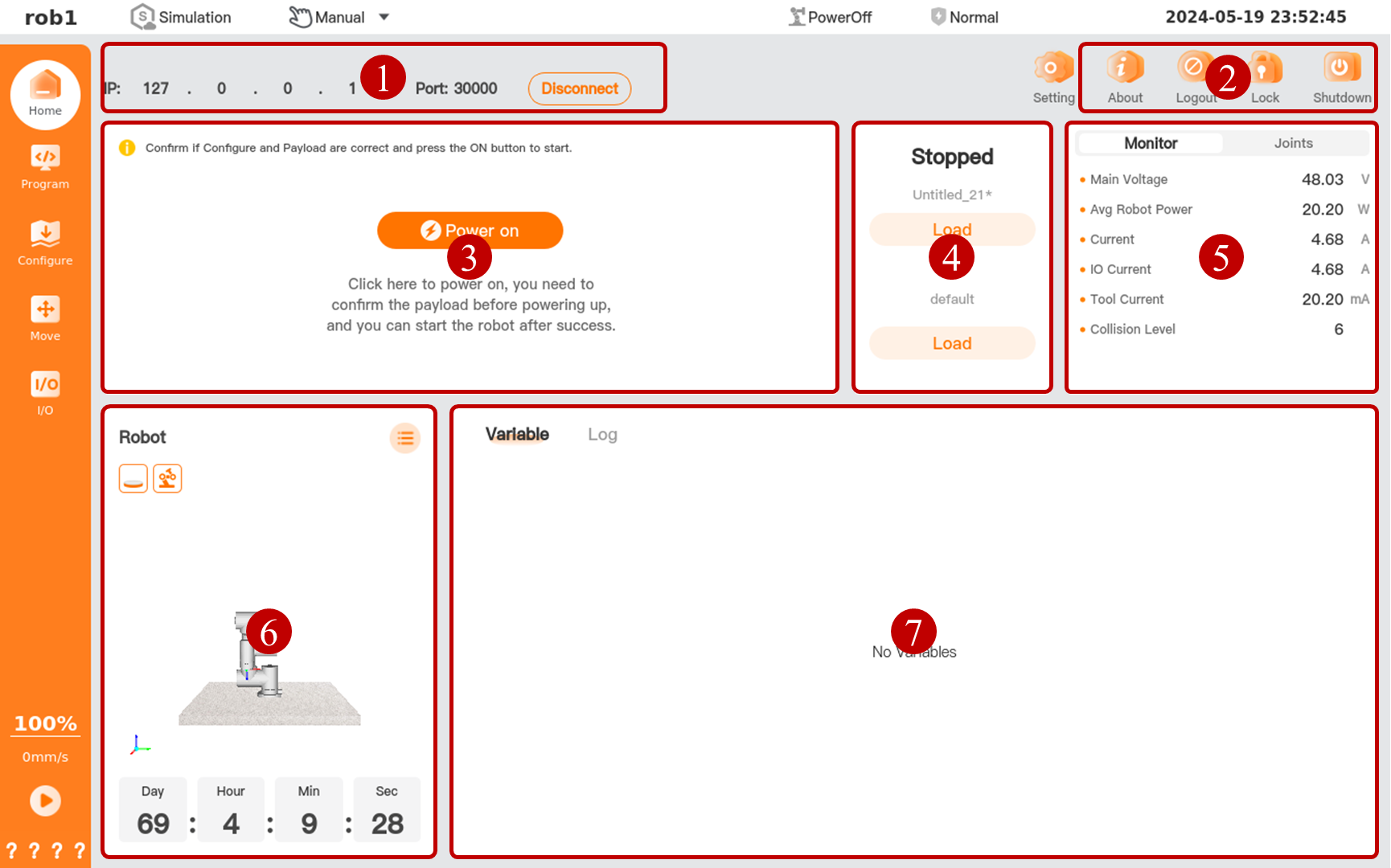
| No. | Name | Description |
|---|---|---|
| 1 | Robot connection | Display and switch robot's connection. |
| 2 | System control buttons | Other settings and information. |
| 3 | Robot status | Set and display the robot status. |
| 4 | Configuration files and programs | Load the running programs and installation configuration files of the robot. |
| 5 | Monitor and joint | Display status of controller and robot's joints. |
| 6 | Robot | Display the age and simulation model of the robot, and view robot version information. |
| 7 | Variables and log | Variables: display the variable value of the running program.
Log: display the operation log. |