4.1 Configuration tabs
Configuration tabs include [Command], [Graphics], [Variables] and [Backtrace]. You can view the contents under each tab when necessary.
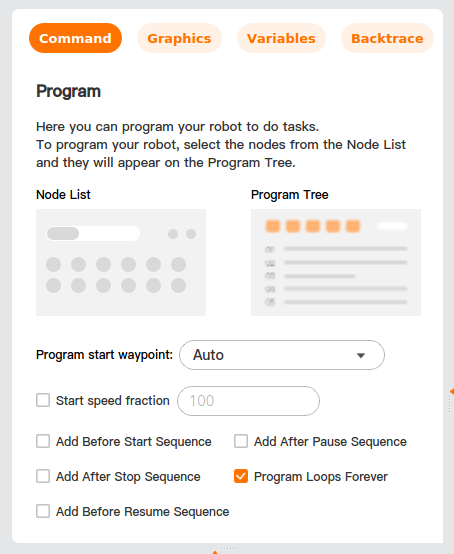
Command: select a node in the program tree, display and set its configurable items on page [Command].
Graphics: the simulation model simulates the status of the robot. When the program is running, you can view the running trajectory of the robot through page [Graphics].
Variables: this page displays the program parameters when a program is running, and keeps the values of those parameters after the program stops running.
Backtrace: this page records real-time information of nodes when a program is running, and keeps all relevant records after the program stops.