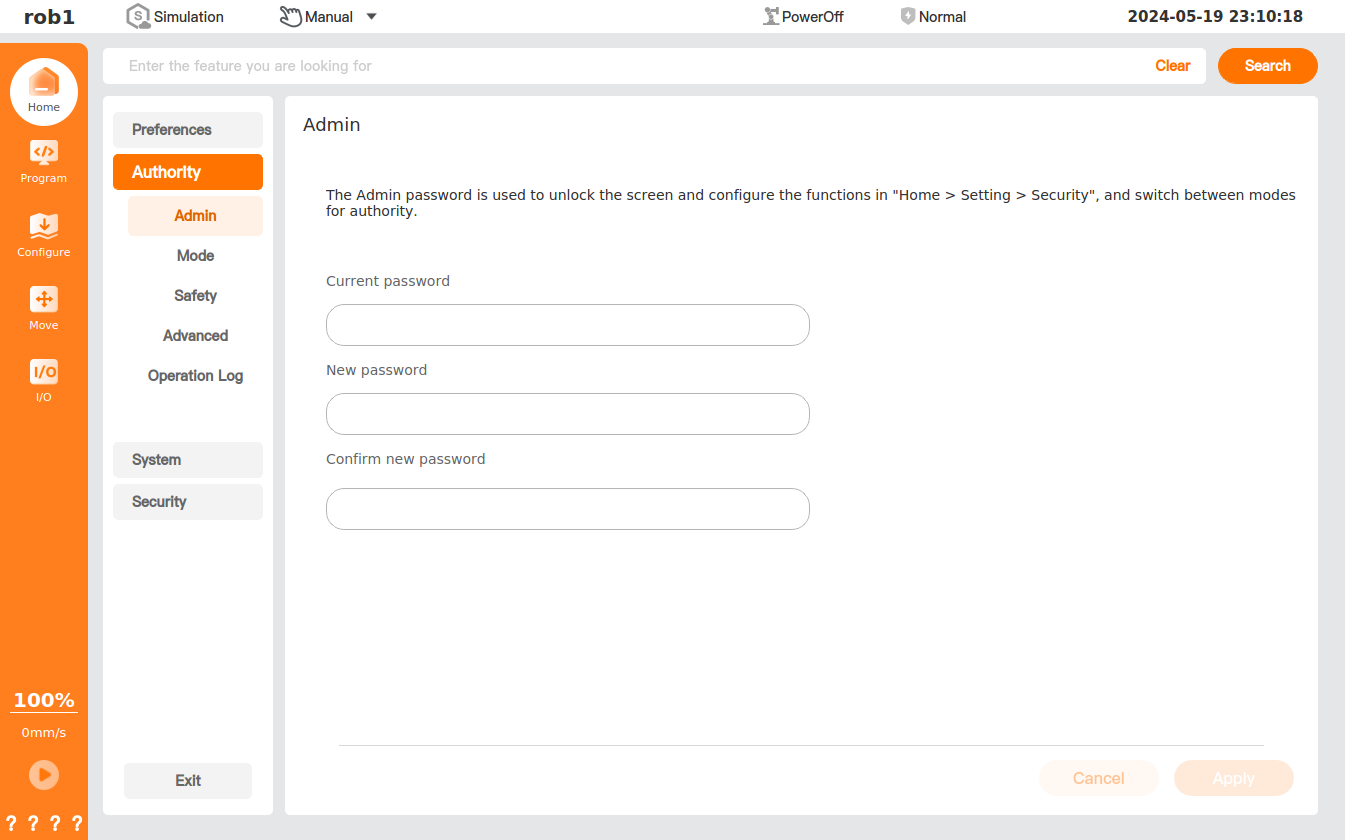1.3 Safety information
The AUBO SCOPE enables the configuration of numerous safety features of the AUBO robot, such as safety I/O interfaces, along with additional electrical interfaces for connecting to various devices and protective devices. All safety features and I/O interfaces are designed according to ISO 13849-1:2015 (PL=d, CAT 3), and the power and force limitation safety features meet the impact force limit requirements in ISO/TS 15066-2016, with the force value lower than the maximum thresholds specified for transient and quasi-static contact between humans and robots.
For configuration information on general I/Os and safety I/Os, see "5.1.2 I/O Setup" and "5.2.1 I/O" in this manual. For I/O connections to external devices, see the Hardware Manual of this product.
- The use and configuration of safety features and interfaces must be subject to the risk assessment procedure for each robot application.
- If a fault is found in the safety system, a Class 0 shutdown will be initiated.
- Stop time shall be considered as a part of risk assessment.
1. Safety instructions
2. Network security
AUBO SCOPE supports communication protocols including TCP/IP, VNC and X. Before using a network, please subject it to risk assessment.
- In order to ensure a high network security, it is strongly recommended to turn on SSH key authentication, and not to use unsecure software to connect a device, thereby enhancing the security of identity authentication, and reducing the risk of unauthorized remote access.
- Operate the server with prudence, avoid downloading any unverified software or performing any unconventional operations, minimizing potential security risks, preventing the spread of malicious software, and creating a clean and standard server environment.
- If the LAN to which the robot is accessed is connected to an external network, always enable identity control authentication in the firewall to avoid unauthorized access and potential security threats.
3. Password security
For the operation safety, the software is designed with the password setting function. You can set different passwords to manage and control different operations. See "8.2.1 Classic mode" for details.
To ensure the password security, we have some suggestions for you, as described below:
Set a complex password that contains upper/lower-case letters, numbers, and special characters, and avoid using common words or personal information.
Design a password of at least 8 characters long, as longer passwords are more difficult to guess.
Considering that a password may be used for one or more operations, set a unique password for each authority, and do not share a password across authorities to avoid unexpected password disclosure.
Replace the password every three months to reduce the possibility of password guessing or cracking.
Steps to set up a password:
In page Home, tap "Setting > Authority" to unfold the [Authority] menu, and select [Admin], [Mode] or [Safety] from the menu for setting Admin password, mode password or safety password respectively.
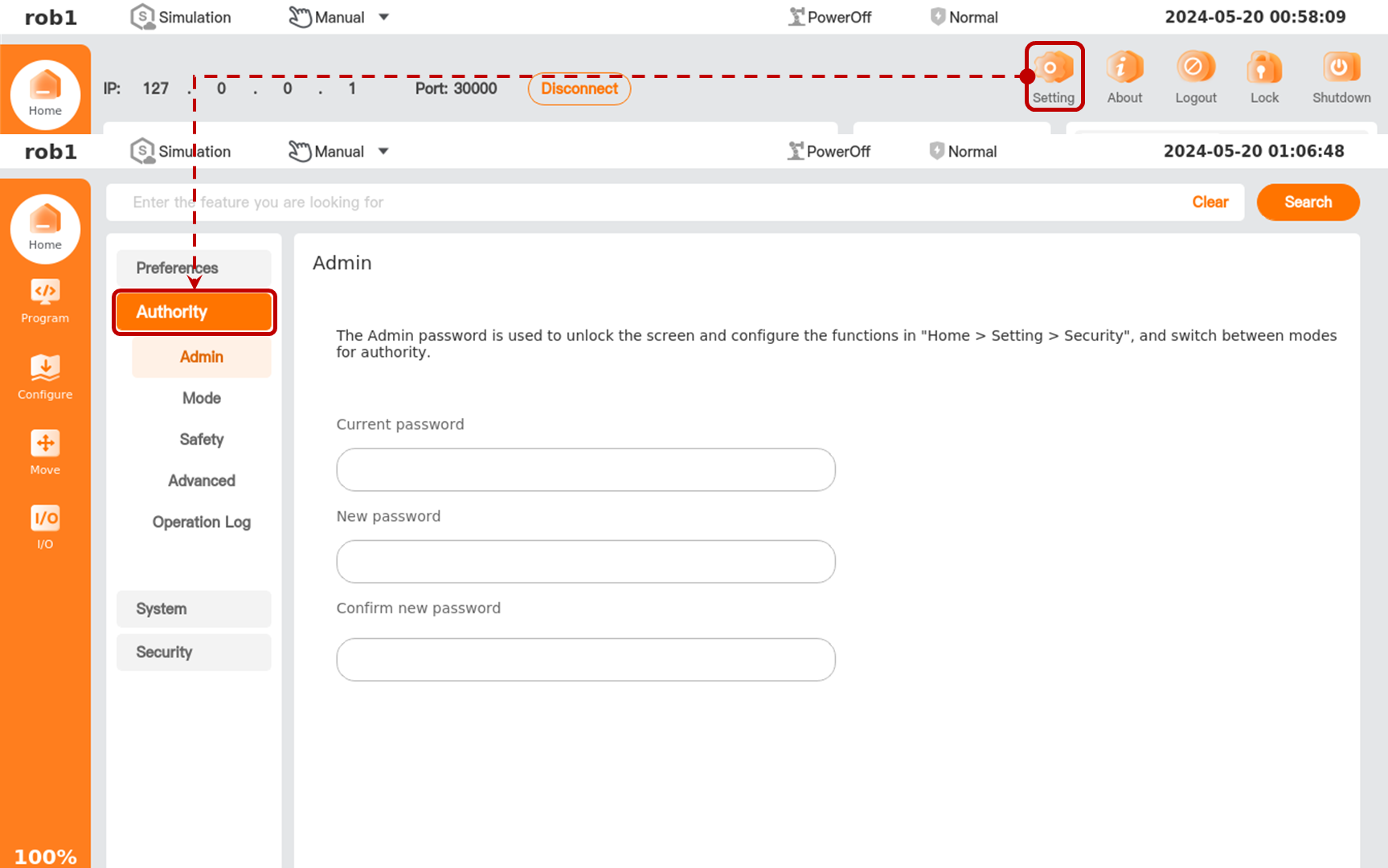
In the [New password] textbox, enter the password to be set. To modify the password, first enter [Current password], then [New password] and finally [Confirm new password].