3.7 Variables and log
3.7.1 Variables
The [Variables] functional area displays the coordinate systems, the waypoint joint angles, and the TCP pose in a running program, as well as variables in the program and configuration file, in which the waypoint is displayed and stored in the form of variables.
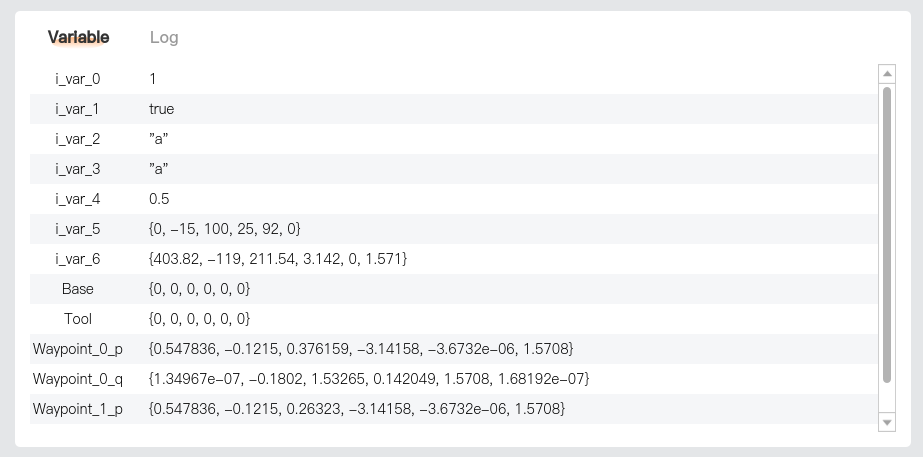
For details of variables, see "4.1.3 Variables".
3.7.2 Log
The [Log] functional area contains information meaningful for fault diagnosis and reproduction.
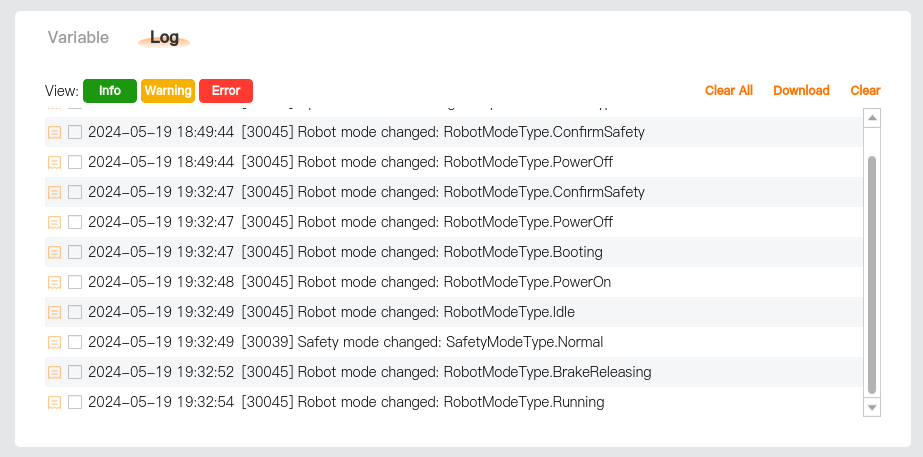
View: logs are classified based on severity into Info, Warning and Error.
- Info: general information such as program status, controller changes, and controller version.
- Warning: problems that may have occurred but are recoverable by the system.
- Error: errors that are unrecoverable by the system, and will cause fault and safe shutdown of the robot.
Clear All: cleaning up the [Log] functional area.
Download: exporting all log files. The system provides three ways to export logs:
Local: save to local.
U Disk: save to an external USB flash drive. For this operation, it is required to insert a USB flash drive into the controller.
LANDrop: transfer files through a third-party software. For this operation, it is required to establish a connection with the third-party software. See "8.3.5 File transfer" for details.
- Do not download the log until the program stops, otherwise CPU overload may occur.
- If it is unable to select the storage path or tap [Select] for downloading after [U Disk] is selected, please try to insert the U disk again.
Clear: clear the checked logs. The cleared logs will not be displayed in the interface any more. For deletion of log source files, see "8.3.7 Clean up".