4.3.8 Popup
The [Popup] command allows you to specify a message, which will be displayed on the screen when the program runs to the node.
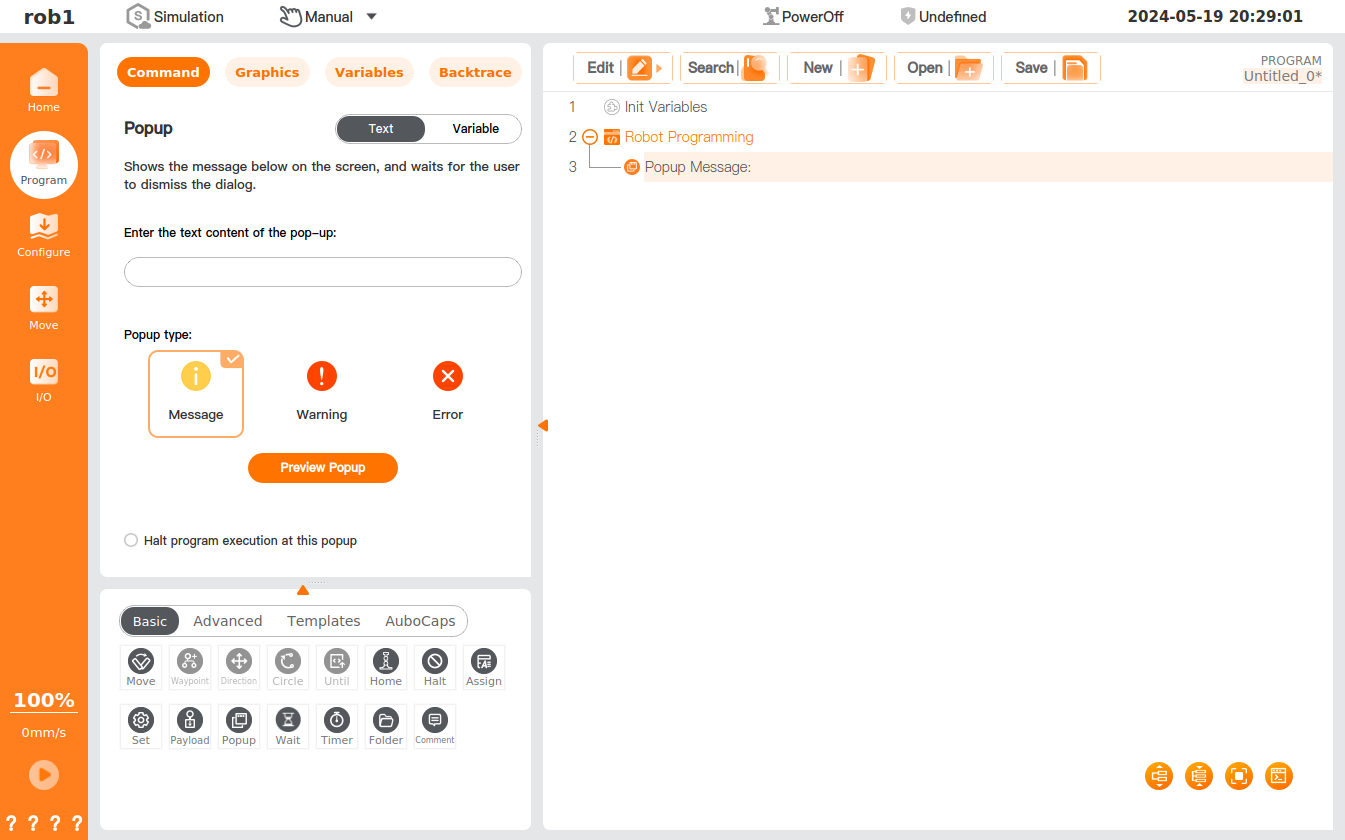
Settings
- Text: You can input the text information, and tap [Preview Popup] to view the popup effect. The text popup is divided into three types: message, warning and error.
- Variable: You can select the variables, and when the program runs to the node, the value of the selected variable will be given in a popup, waiting for you to dismiss the dialog. The variable popup is divided into three types: message, warning and error.
- Halt program execution at this popup: Once checked, when the program runs to the [Popup] node, a message will be displayed in a popup on the screen and the program execution will be halted.