4.5.1 Script
On [Script] page, you can add a script line or a script file.
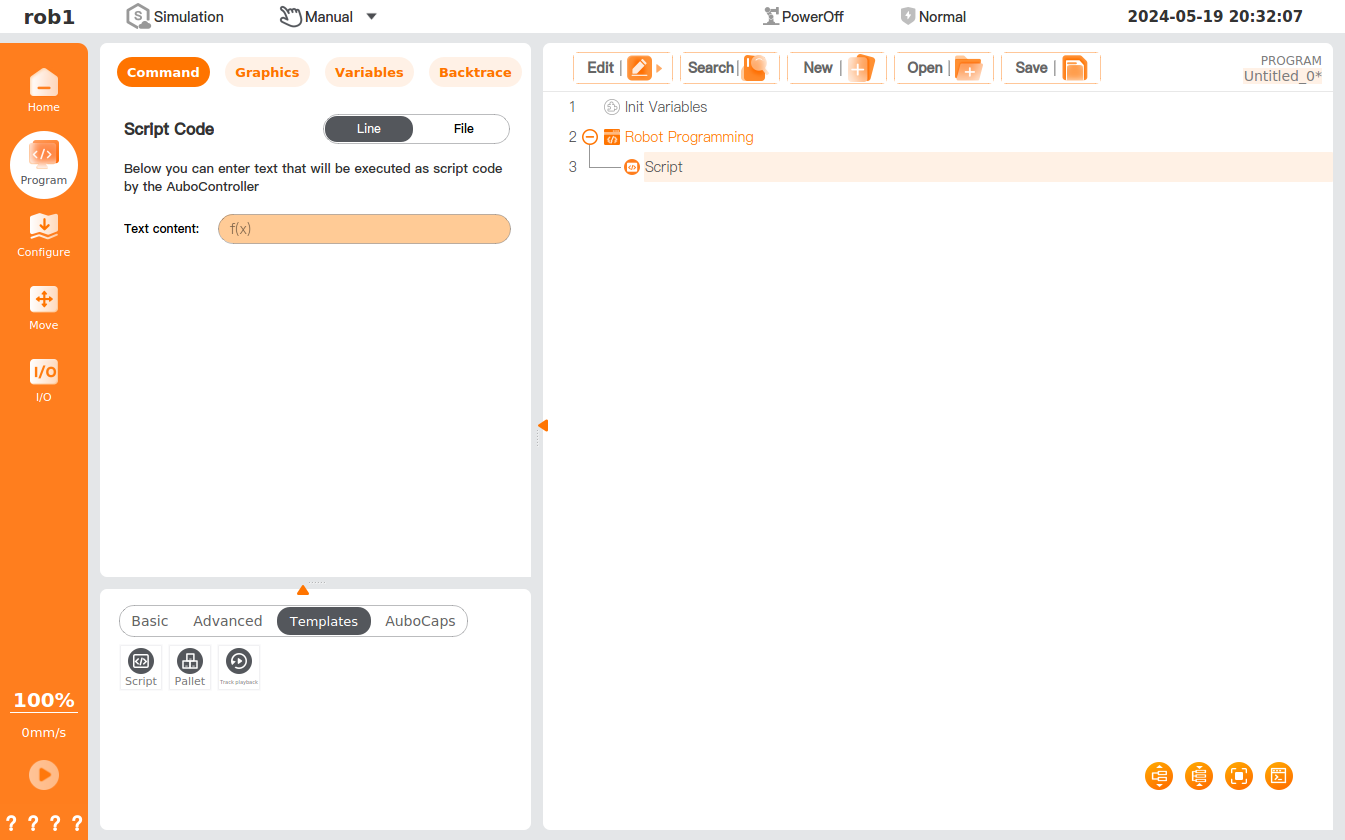
Settings
Line: Allow you to enter the text to be executed as a script code through the editor.
File: Allow you to open or save the script file, and edit, clear, and save the opened script file.
- Before editing the scripts, please open the saved scripts or [Save As] the scripts, and then tap [Edit] to edit the scripts. Failing to do so will prevent script editing.
- The script editor comes with a syntax checker, which is in white background if the script code entered is correct, and in yellow if it is incorrect. To ensure the script is saved to the script file, the entered script code must be correct.