5.1.3 Startup
On [Startup] page, you can set the default program and auto initialization. A default program is a program loaded automatically upon boot of the controller, which is loaded automatically when the system starts running without loading any programs. Auto initialization, i.e., when the robot receives an initialization signal in the poweroff state, it will start initialization to restore to the operable status.
- When auto loading, auto start, and auto initialization are enabled, the program will start running as soon as the robot controller is powered up, provided that the input signal matches the selected signal level. For example, in the case of low level, it is no need to transit an edge level to the selected signal level.
- Be careful when setting the signal level to a low level. The input signal is set at a low level by default, allowing the program to run automatically without interference from external signals.
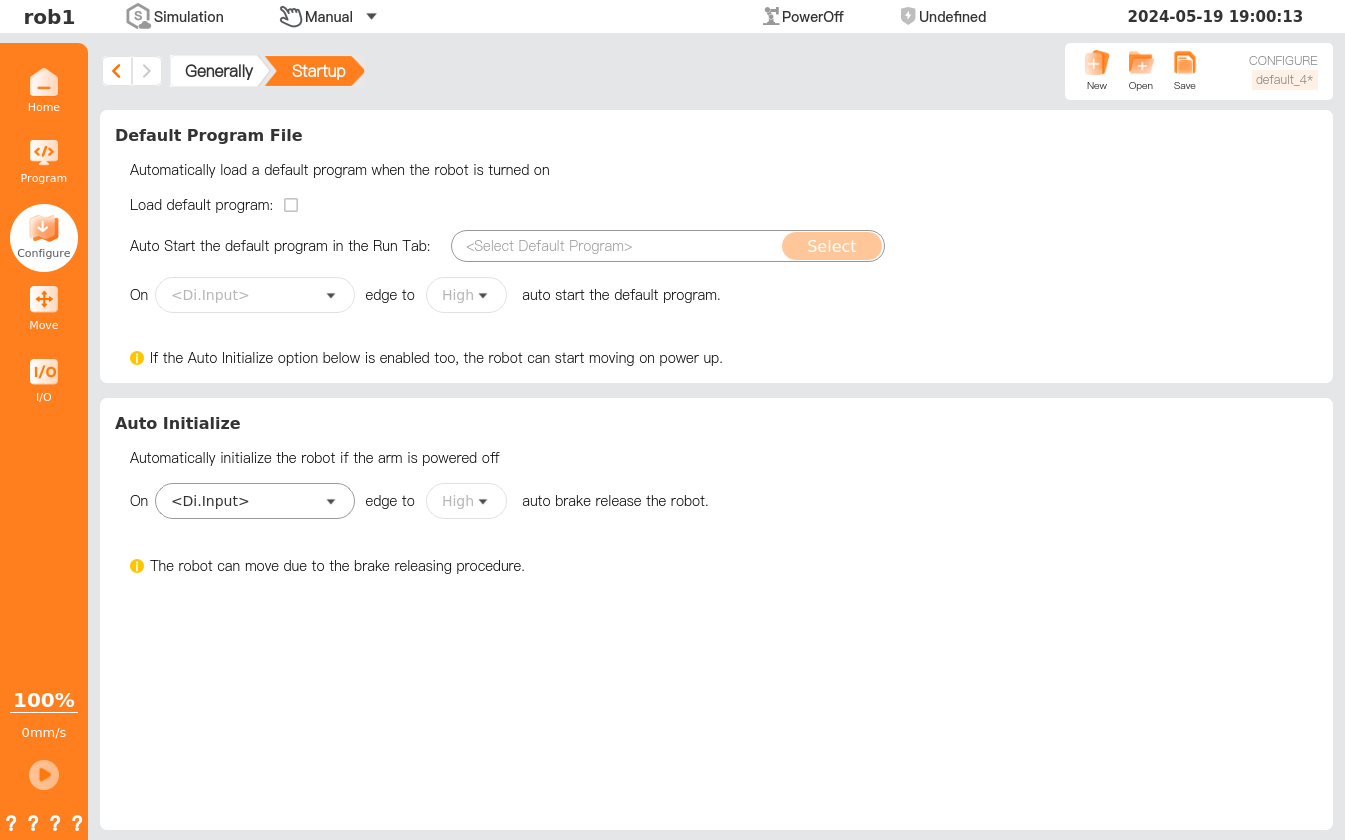
Load default program: Once checked, the system will load the default program set by the user upon startup. Otherwise the robot will load the default program of the system.
Auto Start the default program in the Run Tab: Select the default program.
Default Program File - On [Di.input] edge to [High/Low] auto start the default program: Set the signal to run the default program, and the system will automatically run the default program when I/O receives the corresponding signal. If the I/O signal is not set, the system will not automatically run the default program.
Auto Initialization - On [Di.input] edge to [High/Low] auto brake release the robot: Set the signal for auto initialization of the robot. If I/O is not set, the robot will not start initialization automatically when it is powered off.