8.3.2 Wi-Fi
On [Wi-Fi] page, you can set the name and password of the wireless network in the controller. When the controller is connected to a wired network, wireless communication can be turned on or off.
- If you turn off the wireless hotspot, the controller must be connected to a wired network, otherwise you will not be able to connect to the robot.
- This feature is only supported by some controller models. See the Hardware Manual for details.
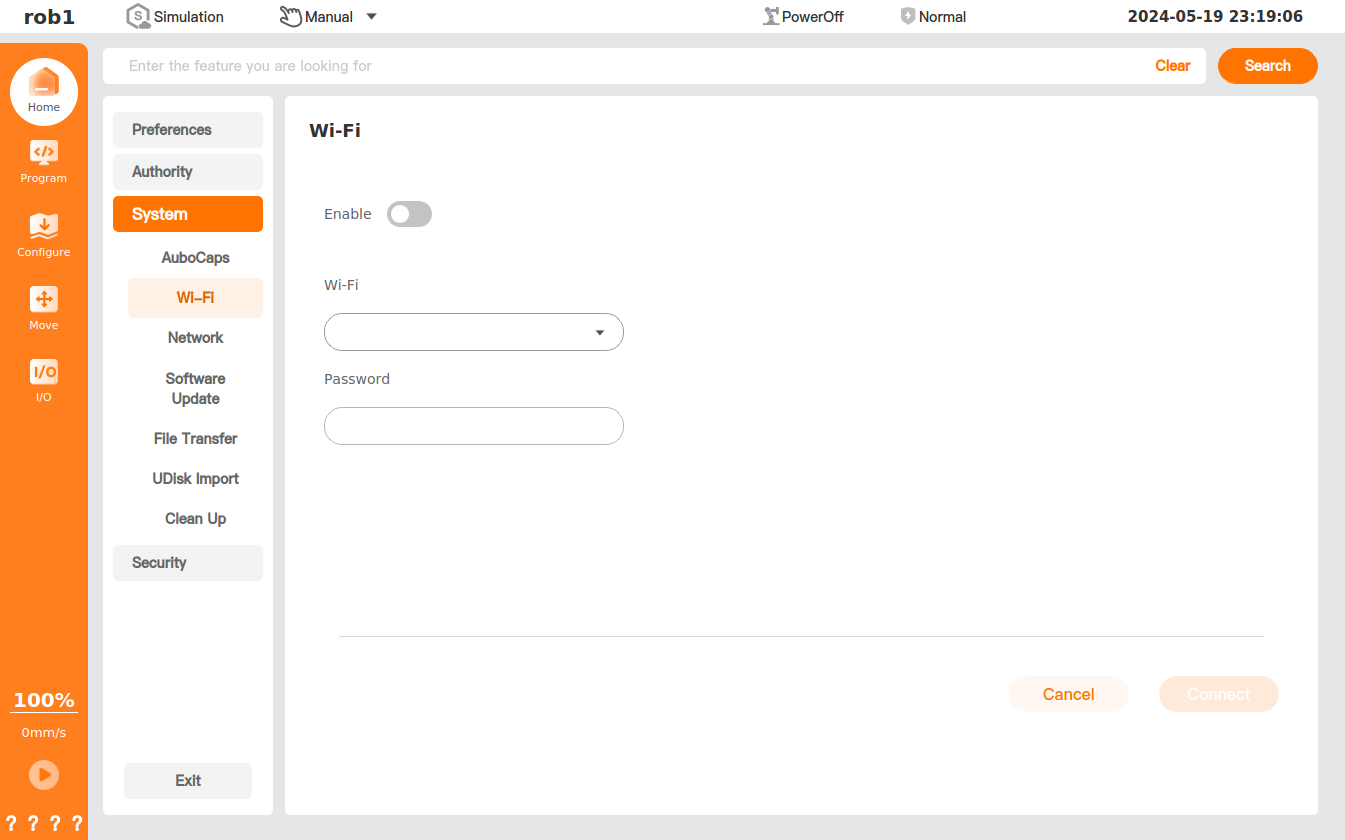
The default name of Wi-Fi is "(AAAA-CCCC-YYYY-)XXXX", and the default password is "12345678". Among them, AAAA is a fixed brand name; CCCC is the controller model; YYYY is the batch production date; XXXX is the last 4 digits of the controller No..
After the successful connection of the software, you can modify the Wi-Fi name and password in the page, and tap [Apply]. Then the software is disconnected, and just use the new Wi-Fi name and password for reconnection.