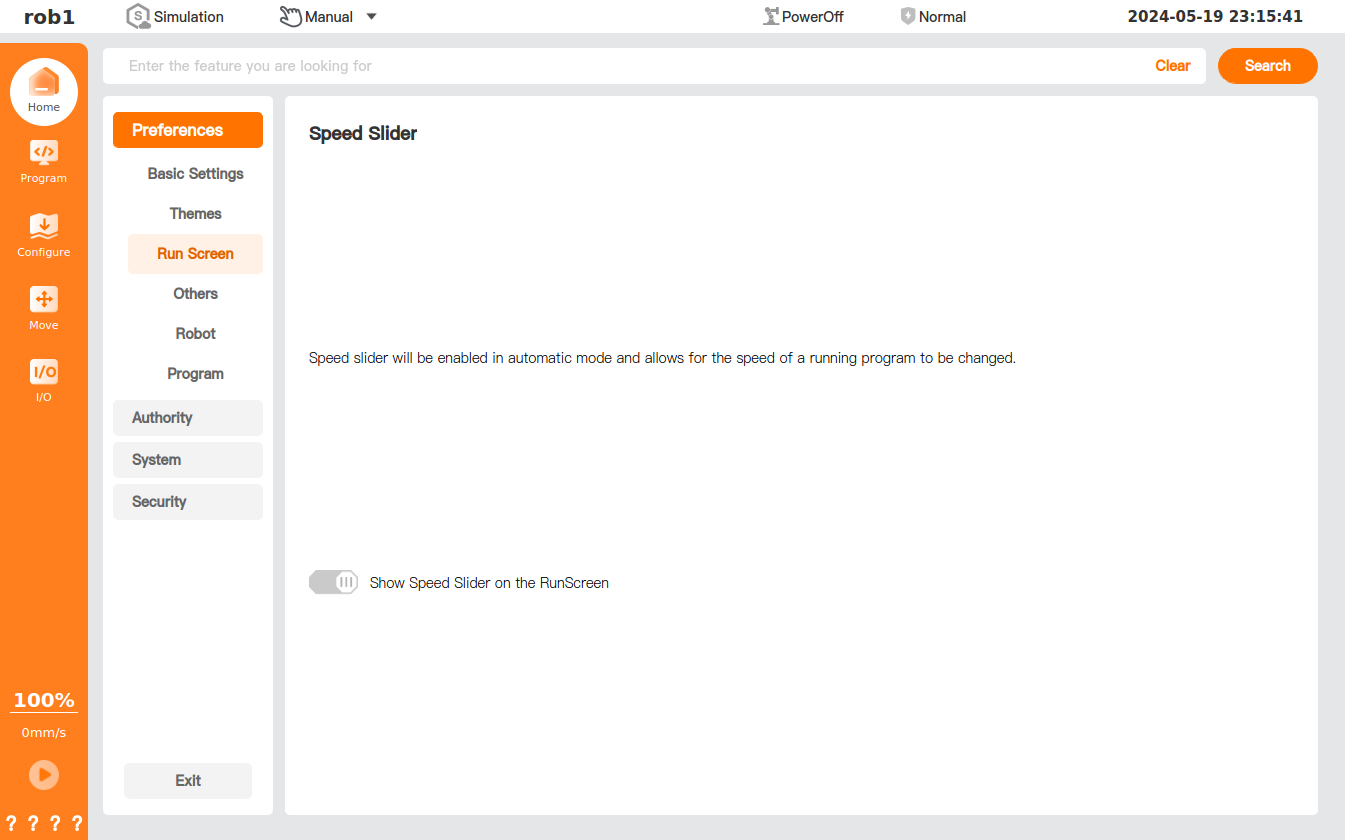8.1.3 Run Screen
On [Run Screen] page, you can turn on or off the movement speed slider of [Speed].
In auto mode, if this function is turned on, tap [Speed] ![]() at the bottom of the left menu bar, the movement speed slider will appear; If this function is turned off, the movement speed slider will not appear, i.e. the movement speed cannot be adjusted.
at the bottom of the left menu bar, the movement speed slider will appear; If this function is turned off, the movement speed slider will not appear, i.e. the movement speed cannot be adjusted.