8.1.4 Others
On [Others] page, you can set the screen lock function and calibrate the touch screen.
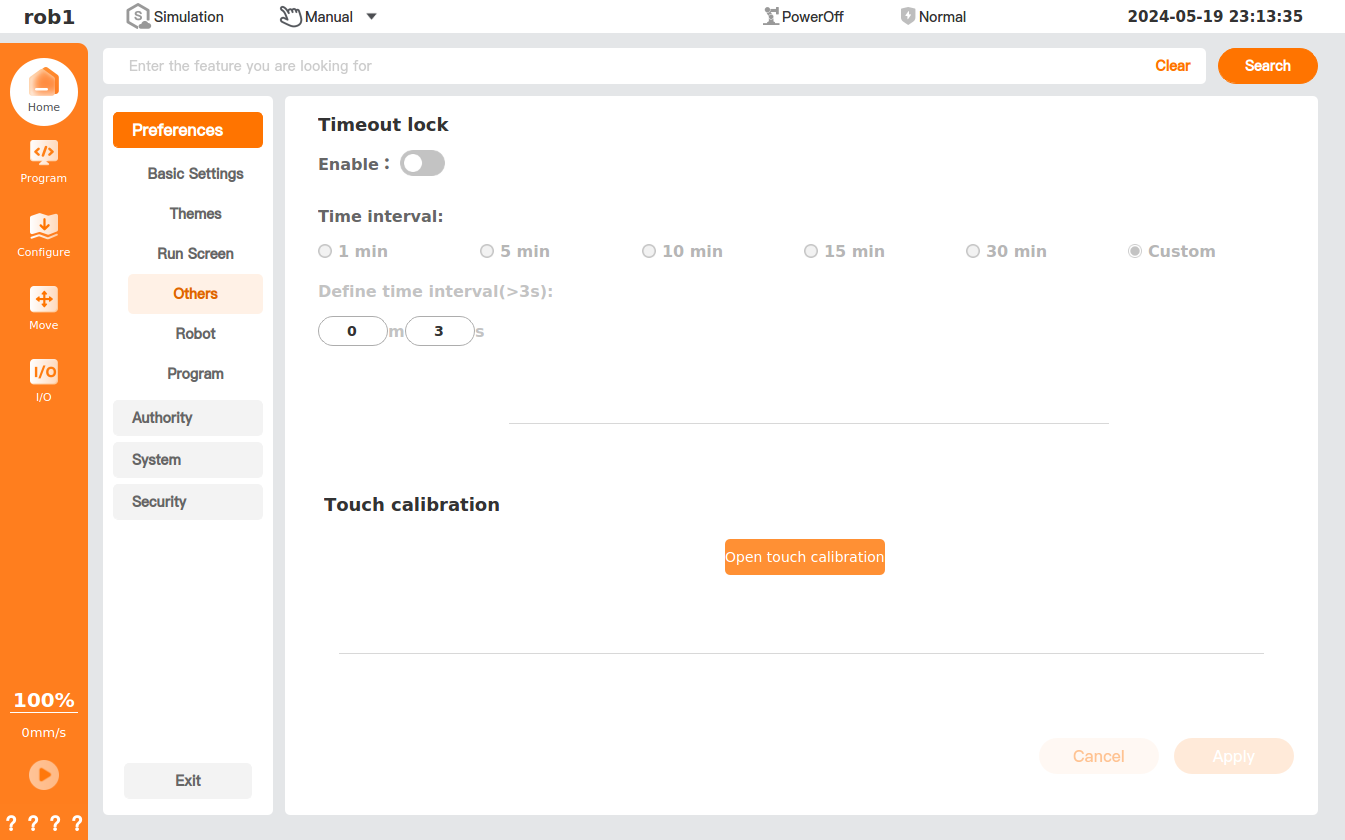
Timeout lock:
- Enable

 : Turn on/off the “Timeout lock” function.
: Turn on/off the “Timeout lock” function. - Time interval: After turning on the "Timeout lock" function, set the time interval for which the screen is not operated, and tap [Apply] to save and enable the settings.
- Enable
Touch calibration: Calibrate the teach pendant screen.
Touch calibration steps
Tap [Open touch calibration] to pop up the touch calibration software window. Tap "Settings" tab and select "Touch" in "Operation Mode".

Tap "Calibrate" and select the number of test points in "Calibration". At present, there are four options: 4, 9, 16, and 25. The more points, the more accurate the touch calibration. It is recommended to use 4 or 9 points.

Tap [Calibrate] to enter the calibration page, and follow the prompts to complete the touch calibration.
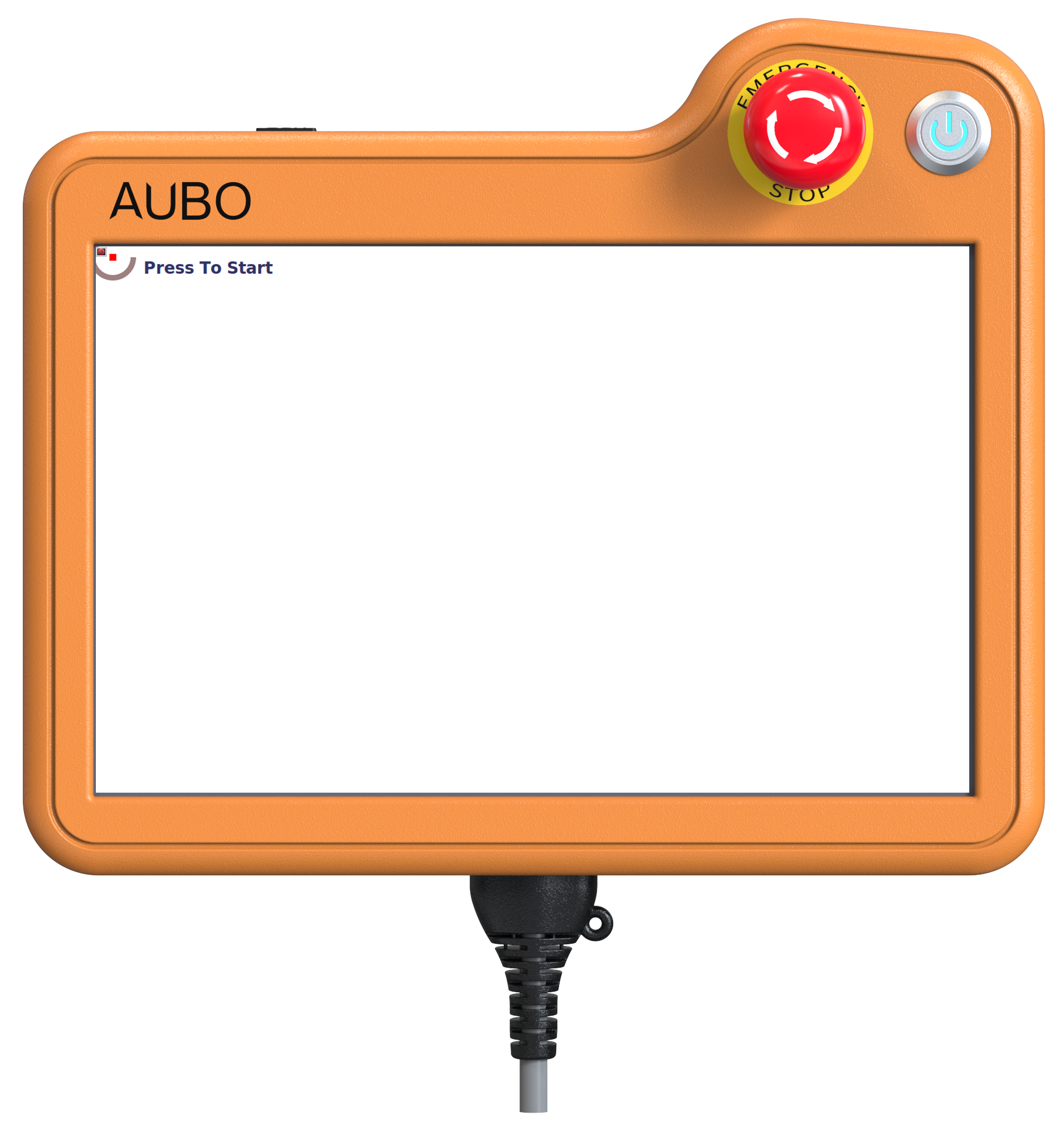
Close the touch calibration software after the touch calibration is completed.