8.3.1 AuboCaps
On [AuboCaps] page, you can install/delete/enable/disable the plug-in. The plug-ins installed and enabled in this page can be operated and used in "Configure > Plug-in" or "Program > Plug-in".
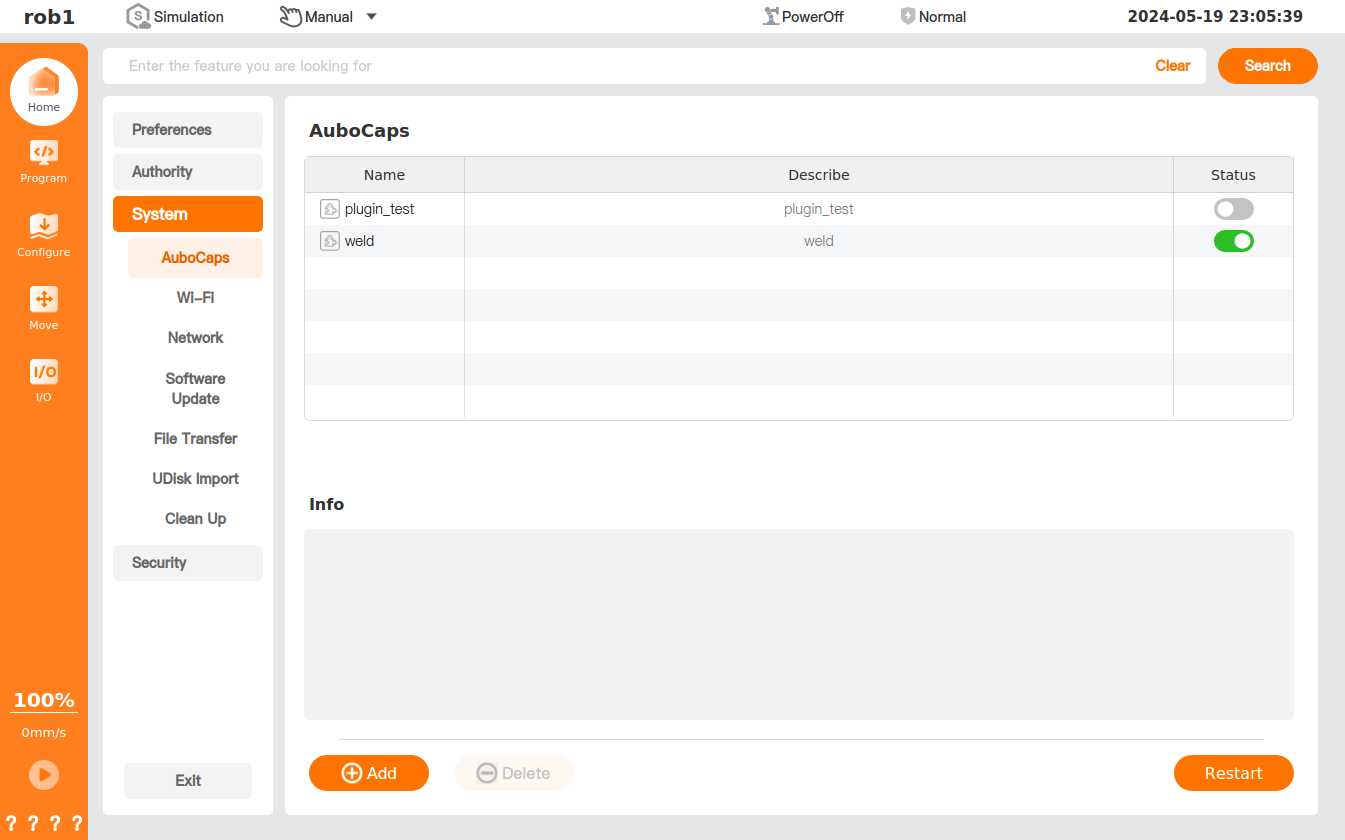
Status

 : Enable the plug-in when the status is
: Enable the plug-in when the status is  status; Disable the plug-in when the status is
status; Disable the plug-in when the status is  . To change the status of the plug-in, it is necessary to restart the system to disable it.
. To change the status of the plug-in, it is necessary to restart the system to disable it. Add: Add the plug-in.
Add: Add the plug-in..png) Delete: Delete the plug-in.
Delete: Delete the plug-in.Restart: Tap [Restart] to restart the system directly.
Add plug-in
- Copy the plug-in installation package to the AUBO SCOPE workspace (path: /root/arcs_ws).
- Start the AUBO SCOPE teach pendant software and enter the Home. Tap "Setting > System > Plug-in" to enter the [AuboCaps] page.
- Tap [Add], select the plug-in in the pop-up window, and tap [Open].
- When the loading is completed, the plug-in appears in the list of plug-in.
- Modify the status of plug-in, and tap [Restart] to restart the software to enable or disable the plug-in.