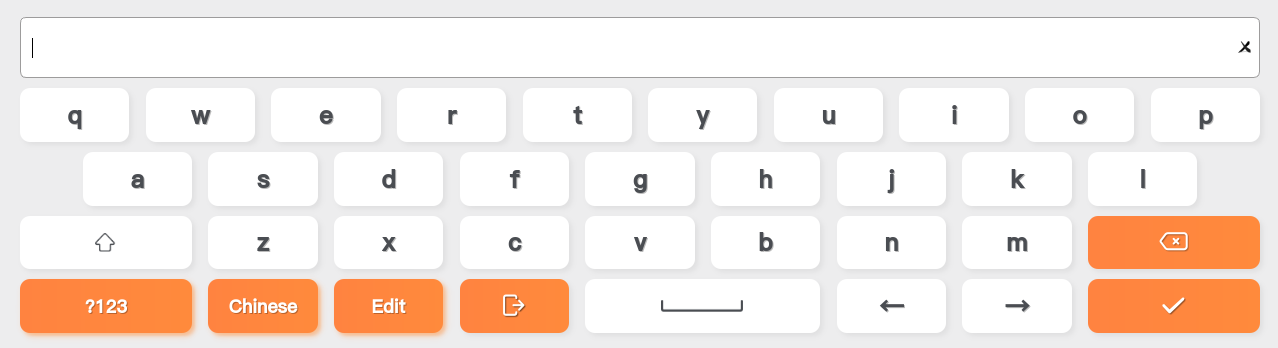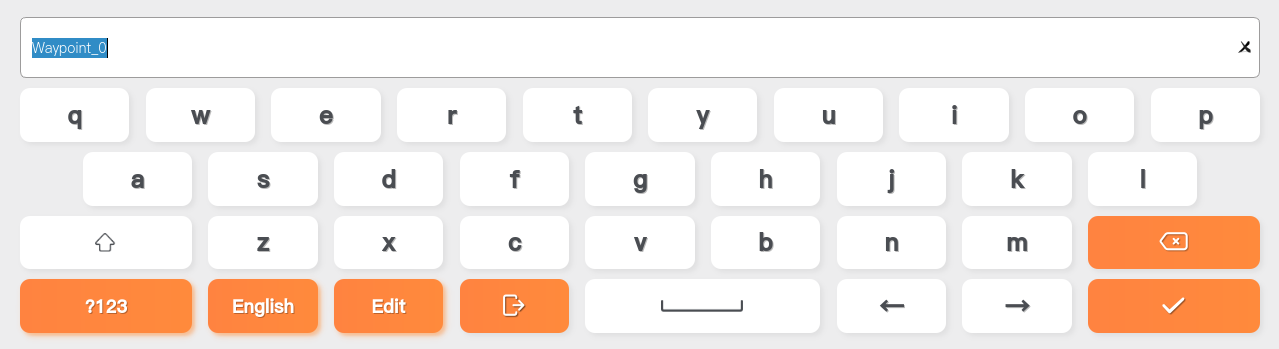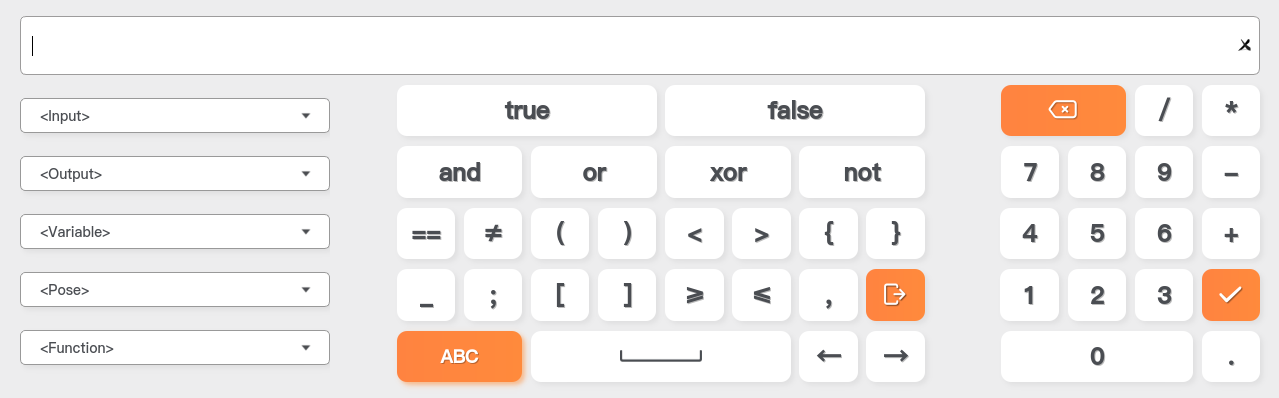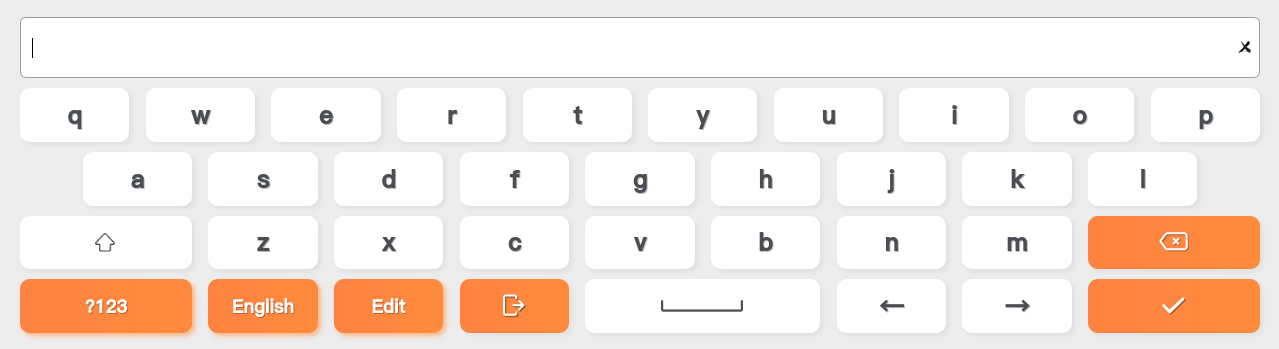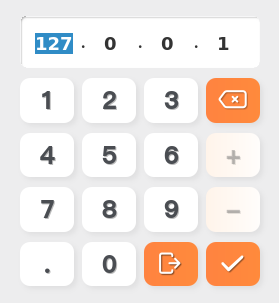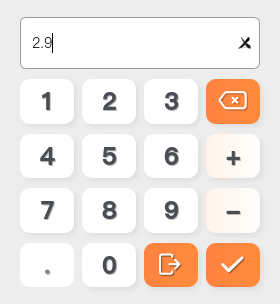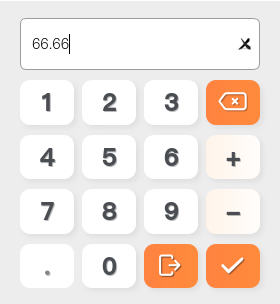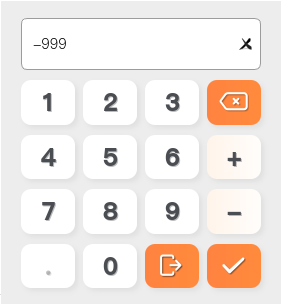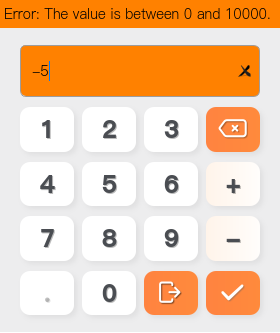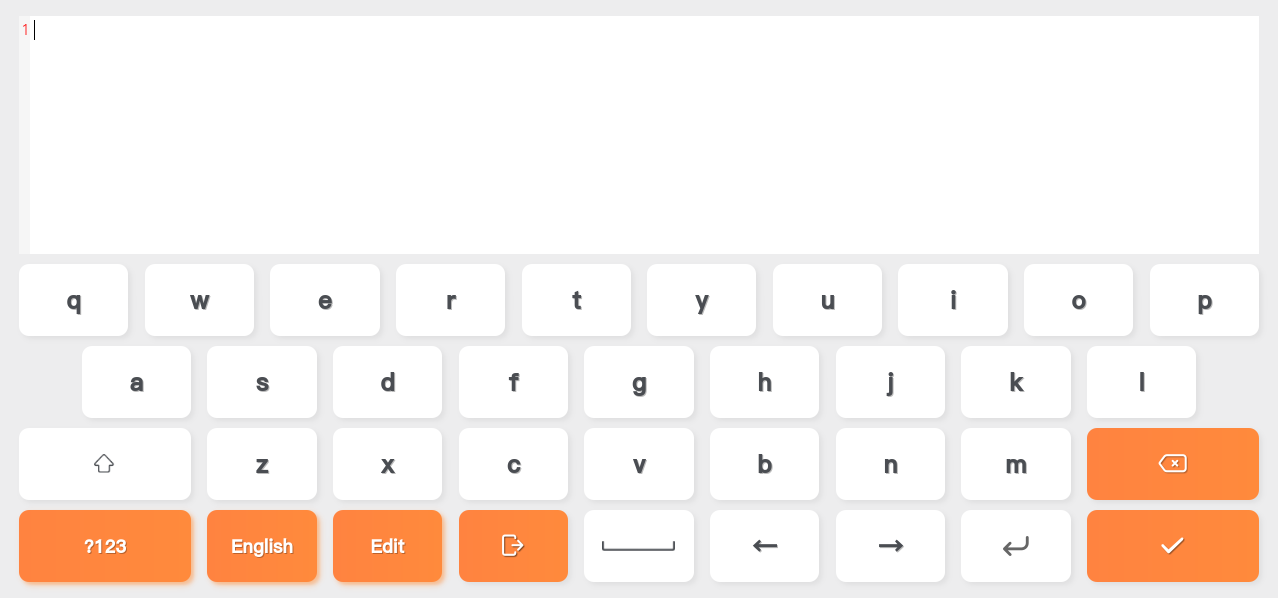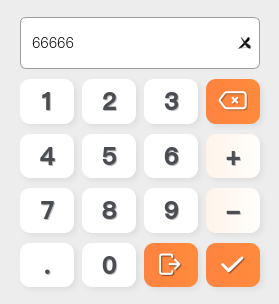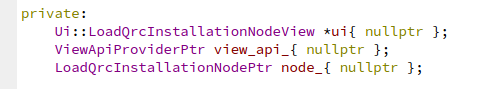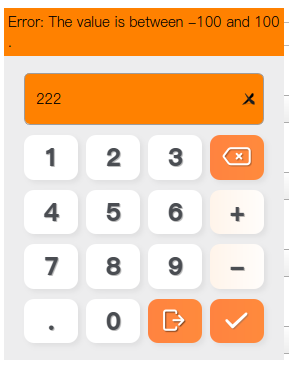插件内置键盘使用指南
一、内置键盘类型说明:
- 提供标准键盘
void registerStandardKeyboard(
QWidget *wd, std::function<std::string(void)> init_cb = nullptr,
const std::shared_ptr<InputValidator> &validator = nullptr,
std::function<void(std::string)> result_cb = nullptr);- 提供 string 类型键盘
void registerStringKeyboard(
QWidget *wd, std::function<std::string(void)> init_cb = nullptr,
const std::shared_ptr<InputValidator> &validator = nullptr,
std::function<void(std::string)> result_cb = nullptr);- 提供表达式键盘
void registerExpressionKeyboard(
QWidget *wd, std::function<ExpressionPtr(void)> init_cb = nullptr,
std::function<void(ExpressionPtr result_value)> result_cb = nullptr);- 提供密码键盘
void registerPasswordKeyboard(
QWidget *wd, std::function<std::string(void)> init_cb = nullptr,
const std::shared_ptr<InputValidator> &validator = nullptr,
std::function<void(std::string)> result_cb = nullptr);- 提供输入
ip地址专用键盘
void registerIPAddressKeyboard(
QWidget *wd, std::function<std::string(void)> init_cb = nullptr,
std::function<void(std::string)> result_cb = nullptr);- 提供浮点数字键盘
void registerDoubleKeyboard(
QWidget *wd, std::function<std::string(void)> init_cb = nullptr,
const std::shared_ptr<InputValidator> &validator = nullptr,
std::function<void(std::string)> result_cb = nullptr);- 提供正浮点数字键盘
void registerPositiveDoubleKeyboard(
QWidget *wd, std::function<std::string(void)> init_cb = nullptr,
const std::shared_ptr<InputValidator> &validator = nullptr,
std::function<void(std::string)> result_cb = nullptr);- 提供整数键盘
void registerIntegerKeyboard(
QWidget *wd, std::function<std::string(void)> init_cb = nullptr,
const std::shared_ptr<InputValidator> &validator = nullptr,
std::function<void(std::string)> result_cb = nullptr);- 提供正整数键盘
void registerPositiveIntegerKeyboard(
QWidget *wd, std::function<std::string(void)> init_cb = nullptr,
const std::shared_ptr<InputValidator> &validator = nullptr,
std::function<void(std::string)> result_cb = nullptr);- 提供代码编辑键盘
void registerCodeEditerKeyboard(
QWidget *wd, std::function<std::string(void)> init_cb = nullptr,
const std::shared_ptr<InputValidator> &validator = nullptr,
std::function<void(std::string)> result_cb = nullptr);- 提供数字键盘
void registerNumberKeyboard(
QWidget *wd, std::function<std::string(void)> init_cb = nullptr,
const std::shared_ptr<InputValidator> &validator = nullptr,
std::function<void(std::string)> result_cb = nullptr);二、插件中使用示教器内置键盘的方法:
在安装节点和程序节点的view类中均提供了ViewApiProviderPtr view_api_{ nullptr };接口,该接口可调用到上述内置键盘说明中提到的各类型键盘接口。具体调用方式如下所示:(注意不同类型键盘在使用他们的函数的时候需要注意参数类型,具体需要什么参数,代码中可转到定义处进行查看)
程序节点和安装节点中可调用键盘的接口位置如下:(在程序和安装节点
view类中)
调用方法:
首先,在程序节点或者安装节点的
contribution类头文件中声明键盘管理类指针变量:
std::shared_ptr<arcs::aubo_scope::KeyboardManager> keyboard_manager_;其次,在程序节点或者安装节点的
contribution类buildUi函数中为需要获取KeyboardManager接口,具体实现如下:
keyboard_manager_ = view_api_->getUserInterfaceApi()->getUserInteraction()->getKeyboardManager();最后,我们需要调用接口中的注册键盘函数:
keyboard_manager_->registerDoubleKeyboard(
ui->le_test,
[=]() -> std::string { return ui->le_test->text().toStdString(); },
std::make_shared<DoubleRangeValidator>([=]() -> std::pair<double, double> {
return { -100.0, 100.0 };
}),
[=](const std::string &text) { ui->le_test->setText(text.c_str()); });效果如下:
三、常见问题
常见问题 1:弹窗中的输入框无法使用键盘,点两下键盘就会消失。
问题原因:QDialog::exec(); 的阻塞运行方式抢占了键盘的焦点事件,需要用 QDialog::open(); 配合 QEventLoop::exec() 实现。
解决方案:
原代码:
CustomInputDialog dialog(s1, s2);
if(dialog.exec() == QDialog::Accepted){
....
}
修复方案:重写 CustomInputDialog::exec 方法。
int CustomInputDialog::exec() {
QEventLoop loop;
connect(this, &QDialog::finished, this, [&]{
loop.exit();
});
open(); ///< exec 会抢占键盘焦点,改用 open.
loop.exec(QEventLoop::DialogExec);
return result();
}